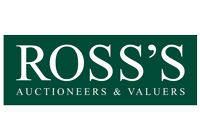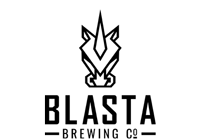Troubleshooting & Support Manuals
OKI Manuals
| Model | Description | PDF Link |
| OKI ES5462 |
How to clear paper jams How to replace toners How to replace drum unit How to replace transfer belt How to replace fuser unit How to clean the LED head User Manual |
Click here |
| OKI ES7470/7480 |
How to clear paper jams How to replace toners How to replace drum unit How to replace transfer belt How to replace fuser unit How to clean the LED head User Manual |
|
| OKI ES8460/8462 |
How to clear paper jams How to replace toners How to replace drum unit How to replace transfer belt How to replace fuser unit How to clean the LED head User Manual |
|
| OKI ES8473 |
How to clear paper jams How to replace toners How to replace drum unit How to replace transfer belt How to replace fuser unit How to clean the LED head User Manual |
Sharp Manuals
How to get page counts
OKI Copiers/Printers
| ES4132 |
PRESS THE DOWN ARROW BUTTON GO TO PRINT INFORMATION THEN TO USAGE REPORT |
|
| ES4191/ES5462 |
RESS THE SETTINGS BUTTON GO TO REPORTS THEN SYSTEM THEN MFP USAGE |
|
| ES7470/ES7480 |
PRESS THE COUNTER BUTTON ON THE TOUCH SCREEN THEN PRINT COUNTER INFORMATION THAT IS NEEDED IS THE FULL COLOUR AND BLACK TOTALS |
|
| ES8460/ES8462 |
PRESS THE SETUP BUTTON GO TO VIEW INFORMATION THEN PRINT COUNT INFO NEEDED IS THE TOTAL IMPRESSIONS |
|
| ES8473 |
PRESS ON THE LCD SCREEN DEVICE SETTINGS THEN REPORTS THEN SYSTEM THEN MFP USAGE |
Sharp Copiers
| OLDER MX SERIES |
PRESS THE SYSTEM SETTINGS BUTTON THEN ON THE LCD PRESS TOTAL COUNT THEN JOB COUNT INFORMATION NEEDED IS THE FULL COUNT FOR B/W AND FULL COLOUR |
|
| NEWER MX SERIES |
PRESS THE HOME BUTTON TWICE QUICKLY INFORMATION NEEDED IS THE TOTAL COUNT FOR MONO AND COLOUR |
Setting up Scan to File on OKI Copiers/Printers
| ES5462 | PDF link | Video link |
| ES7470/ES7480 | PDF link | |
| ES8460/ES8462 | PDF link | Video link |
| ES8473 | PDF link |
Setting up Scan to Email on OKI Copiers/Printers
| ES5462 | PDF link | |
| ES7470/ES7480 | PDF link | |
| ES8460/ES8462 | PDF link | |
| ES8473 | PDF link |
Setting up Scan to File on Sharp Copiers
| MX SERIES COPIERS | PDF link |
Setting up Scan to File on Sharp Copiers
| MX SERIES COPIERS | PDF link | |
| ADDING EMAIL ADDRESSES TO THE ADDRESS BOOK | PDF link |
Creating a Shared Folder in Windows
| Windows XP | Video link | |
| Windows 7 | PDF link | |
| Windows 8.1 | ||
| Windows 10 |
Installing Print Drivers
| ES8473 on Windows | PDF link | |
| ES8473 on Macintosh | PDF link |
| Canon imagePROGRAF - How to - Printer Driver Basic | Video link |
| Canon imagePROGRAF - How to - Printer Driver Advanced | Video link |
| Canon imagePROGRAF iPF8 & 9 series - How to - clean your printer | Video link |
| Canon imagePROGRAF iPF8 & 9 series - How to - perform a Nozzle Check | Video link |
| Canon imagePROGRAF iPF8 & 9 series - How to - replace ink tanks | Video link |
| Canon imagePROGRAF MFP - M series scanner - How to - Smartworks MFP software | Video link |
| Canon imagePROGRAF PRO series - How to - Setup Guide | Video link |
Call one of our printing experts today on 1300 55 24 24
Some of the Australian brands we partner with